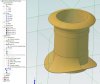Ok, I did this for a user, its something that I figured out on my own, since I do not do lofts often nor 3d Sketches but I thought that this is best way to many complex lofts that require a partial 3d sketch for the loft.
Step one
Create your loft sketches in this example that I will upload of a users 3 sketches, start, middle, end (my work is renamed at bottom of file)
(note the loft done before by other user)
Next we need the guide curves, well first guide is simple, just a 1/4 of a circle for top section only 2D sketch
Next we want a 3D sketch, for our bottom guide which is also a 1/4 of a circle, some users will do this hard way with points and connecting spline/curve
We can project a spline no problem in 3D sketch! BUT you will see there are NO TRIM commands!
So how do we get exact 1/4 3D sketch?
The answer is far simpler, create a cut extrusion that only keeps the 1/4 of the part that we want to project our 3d sketch!
Next is simple, do the basic loft operation, the 3 sketches start, mid, end
next we use the guide curves the 2d one and the 3d sketch that we created!
Ok you might ask, this gives only a 1/4 of the loft for the user!
no problem, we will mirror the loft! then mirror the loft and the mirror over to the other side!
now you have finished feature in no time!
Step one
Create your loft sketches in this example that I will upload of a users 3 sketches, start, middle, end (my work is renamed at bottom of file)
(note the loft done before by other user)
Next we need the guide curves, well first guide is simple, just a 1/4 of a circle for top section only 2D sketch
Next we want a 3D sketch, for our bottom guide which is also a 1/4 of a circle, some users will do this hard way with points and connecting spline/curve
We can project a spline no problem in 3D sketch! BUT you will see there are NO TRIM commands!
So how do we get exact 1/4 3D sketch?
The answer is far simpler, create a cut extrusion that only keeps the 1/4 of the part that we want to project our 3d sketch!
Next is simple, do the basic loft operation, the 3 sketches start, mid, end
next we use the guide curves the 2d one and the 3d sketch that we created!
Ok you might ask, this gives only a 1/4 of the loft for the user!
no problem, we will mirror the loft! then mirror the loft and the mirror over to the other side!
now you have finished feature in no time!