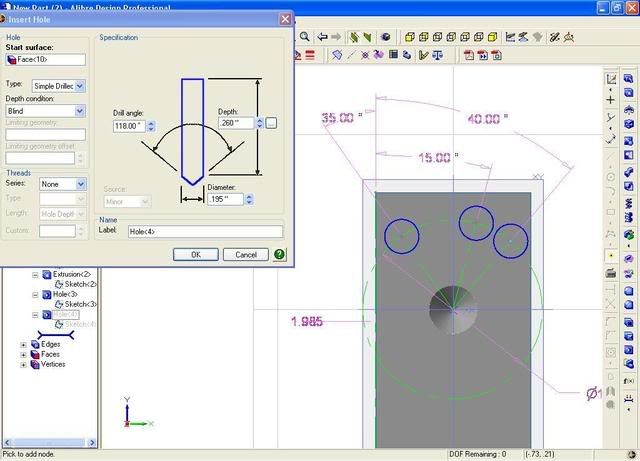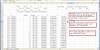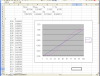Boy I'm on a roll with the T&T lately

Maybe this has been addressed in v10 or is being worked on for v11, but in v9.2 I always found it cumbersome to do bolt-circle patterns using the Hole tool. When making the Sketch for placing the holes, the only tool that isn't greyed out is the Node. So no way to generate a reference arc or any reference lines to establish the angle of the first hole.
Today I got a project with a B.C. pattern that had no holes directly above or next to the B.C. center, and not evenly spaced. It suddenly dawned on me a way to workaround the limitations of the hole sketch. I just placed one hole for starters more or less where I wanted it without dimensioning it, and clicked OK. Then, I right-clicked on the hole's Sketch in the Design Explorer.
Now I've got all my tools 8)
Drew my B.C. and converted it to a reference figure (through the right click menu), and drew reference lines from the center to the B.C. where each hole would be, and dimensioned the angle they made. Exit Sketch mode.
Right click on the Hole feature in Design Explorer and select Edit, and
taadaa, now I've got my B.C., reference angles, and all the endpoints I need to properly locate the holes.