idslk
Alibre Super User
You've said this before and i answered in post #8 - no further comments from my side...Stefan - your sequence of images above (post #5) clearly shows that you did use calibrate a second time.
Regards
Stefan
You've said this before and i answered in post #8 - no further comments from my side...Stefan - your sequence of images above (post #5) clearly shows that you did use calibrate a second time.
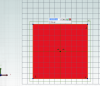
It's not another one of these 'comma' decimal place issues is it?
