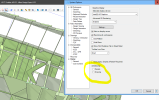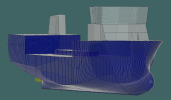You are using an out of date browser. It may not display this or other websites correctly.
You should upgrade or use an alternative browser.
You should upgrade or use an alternative browser.
Unexpected error
- Thread starter gld
- Start date
GIOV
Alibre Super User
Hi David,Unless their is good reason to use Legacy Display, turn it off. Legacy Display will disappear from future versions.
I hope no due that legacy Display the lines are thinner and sharper than the new graphics. AD is not a program for video games. It is a program for a designed product. If the new graphic becomes as sharp or sharper than the Legacy Display , then I welcome it, but it is not for me now.
That's my opinion.
HOOPS does require more capable graphics hardware - but it is also modern, supported, and generally more robust than the Legacy Display. We've been warning ever since v2019 that Legacy Display will be removed at some point, and Alibre recently e-mailed customers again about this.
In v26 there will no longer be a GUI option to enable Legacy Display.
See https://www.alibre.com/legacy-display-mode/
In v26 there will no longer be a GUI option to enable Legacy Display.
See https://www.alibre.com/legacy-display-mode/
Last edited:
GIOV
Alibre Super User
I insist,
I am not an expert on the subject but I think that the quality of the line of the LD is superior to that of Hoops and is what has characterized AD in its history. If the quality and speed of the line is maintained or improved, it will be a good thing.
For now I am using 3D Quality and are so close to the LD line in sketch.
Anyway Thank David for your comment.

I am not an expert on the subject but I think that the quality of the line of the LD is superior to that of Hoops and is what has characterized AD in its history. If the quality and speed of the line is maintained or improved, it will be a good thing.
For now I am using 3D Quality and are so close to the LD line in sketch.
Anyway Thank David for your comment.

If there is a specific issue, it needs to be reported in detail - otherwise it won't be addressed.
Just saying Legacy Display is superior is meaningless. How is it better? In what circumstances is this apparent? What is your hardware (does it meet the stated requirements)? https://www.alibre.com/alibre-design-software-requirements/
What are the settings used?
I suggest that all this is sent to support.
Just saying Legacy Display is superior is meaningless. How is it better? In what circumstances is this apparent? What is your hardware (does it meet the stated requirements)? https://www.alibre.com/alibre-design-software-requirements/
What are the settings used?
I suggest that all this is sent to support.
GIOV
Alibre Super User
Thanks David,


When I click "Antialiasing" Design and Drawing the lines and velocity are worst.
Tomorrow I will contact support regarding to this issue.
2D and 3D Sketch :A slow tracing not as instantaneous and fine as LD.If there is a specific issue, it needs to be reported in detail - otherwise it won't be addressed.
Just saying Legacy Display is superior is meaningless. How is it better? In what circumstances is this apparent? What is your hardware (does it meet the stated requirements)? https://www.alibre.com/alibre-design-software-requirements/

What are the settings used?

When I click "Antialiasing" Design and Drawing the lines and velocity are worst.
Tomorrow I will contact support regarding to this issue.
GIOV - I said send to support, and please look at the more on video cards. Slow, I can understand; not sure what 'fine' means.
If speed is the issue, then your video card is probably not adequate for HOOPS.
If available, enable hardware accelerated graphics scheduling - but that will need fairly recent hardware and Win10 or Win11.
 help.alibre.com
help.alibre.com
You can adjust setting in HOOPS to optimise performance, by dialling down some of the options.
 help.alibre.com
help.alibre.com
If speed is the issue, then your video card is probably not adequate for HOOPS.
If available, enable hardware accelerated graphics scheduling - but that will need fairly recent hardware and Win10 or Win11.
Articles
You can adjust setting in HOOPS to optimise performance, by dialling down some of the options.
Articles
simonb65
Alibre Super User
Anti-Aliasing is usually done in the GPU these days, and it's pretty darn quick unless your graphics card is well below the recommended spec. On my desktop's spec (see signature below), there is no noticeable difference, even with a huge multi-part multi-assembly based model ... and I consider that a really old (released oct 2016) graphics card by todays standards!Wow, I am surprised how much faster and more responsive AD is with the anti-aliasing off.
GIOV
Alibre Super User
Very thin and very precise contouring & tracing lines ., I can understand; not sure what 'fine' means.
GIOV
Alibre Super User
Sharp, unblurred (non-blurred) lines in 2D and 3D Sketch mode.Contouring ?? what do you mean?
Or yes, but my old software is doing a FANTASTIC job inside a not-great GPU ... (graphics processing unit).If it's that Legacy does a better job with low spec GPUs, don't expect any changes to address that.
I will sent but now they gently are addressing a KeyShot connection. I hope resolve this issue asap.I said send to support, and please look at the more on video cards.
Thanks David!