You are using an out of date browser. It may not display this or other websites correctly.
You should upgrade or use an alternative browser.
You should upgrade or use an alternative browser.
Using decals for visual enhancement
- Thread starter ercox7
- Start date
Ken226
Alibre Super User
Does Alibre have a "decal" feature ?
No. Unfortunately, I am not aware of anything like that.
I have seen older threads referring to creating labels as separate parts, using a very thin extrude, then adding them to the part in an assembly.
I have been intending to play with that idea to see what happens, but havn't done anything yet.
Ken226
Alibre Super User
It looks easy enough for simple labels. It's just a matter of how much effort you would be willing to invest. I created the 1-2-3 gear labels using the above mentioned method. It took a few minutes.

The numbers, borders and inside region are different faces. , I applied a different face color to each, to allow for selecting different colors in Keyshot.

And one for the lower F/R lever:

Edited to add:
Still playing around with this idea. The "project" tool in conjunction with a really thin raised feature, and different face colors allows for a decent simulation of a wrapped vinyl decal:
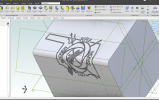

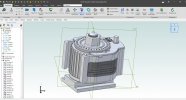


The numbers, borders and inside region are different faces. , I applied a different face color to each, to allow for selecting different colors in Keyshot.

And one for the lower F/R lever:

Edited to add:
Still playing around with this idea. The "project" tool in conjunction with a really thin raised feature, and different face colors allows for a decent simulation of a wrapped vinyl decal:
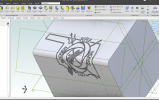

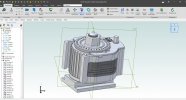

Last edited:
OTE_TheMissile
Alibre Super User
I have seen older threads referring to creating labels as separate parts, using a very thin extrude, then adding them to the part in an assembly.
(and yes, we still regularly get phone calls from customers angry that their flagstand broke off when they tried to drag a 6' American flag down the interstate at 70mph

HaroldL
Alibre Super User
...
Still playing around with this idea. The "project" tool in conjunction with a really thin raised feature, and different face colors allows for a decent simulation of a wrapped vinyl decal:
I should have tried that with this label I created for my tool chest model. I made it as a part with extruded text in order to follow the contours of the lid..

Ken226
Alibre Super User
I should have tried that with this label I created for my tool chest model. I made it as a part with extruded text in order to follow the contours of the lid..
View attachment 37208
That appears to have worked quite well!
I've been using a thickness of about .0005" for these labels, about the thickness of a single coat of Cerakote.
I think an average sheet of notebook paper is .004". Creating labels is actually a bit easier than I expected.
jfleming
Alibre Super User
That appears to have worked quite well!
I've been using a thickness of about .0005" for these labels, about the thickness of a single coat of Cerakote.
I think an average sheet of notebook paper is .004". Creating labels is actually a bit easier than I expected.
Most vinyls are between 3 and 6 mils or .076-.152" thickness.
Ken226
Alibre Super User
Most vinyls are between 3 and 6 mils or .076-.152" thickness.
Are you certain of that?
I was using " in place of the correct double prime symbol, to indicate inches. 6 mils is .006 inches. Which is .152mm
A vinyl decal .152" thick would be quite thick indeed.
Didnt an airplane crash once due to such conversion errors while fueling? :0
Attachments
jfleming
Alibre Super User
Are you certain of that?
I was using " in place of the correct double prime symbol, to indicate inches. 6 mils is .006 inches. Which is .152mm
A vinyl decal .152" thick would be quite thick indeed.But .152mm would be about right.
Didn an airplane crash once die to such conversion errors while fueling? :0
That was typo on my end, but yes, 2 mils, (vehicle wraps), 3 mils (outdoor signage & "stickers"), 21 mils (powersports graphics)





