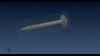cadtec
Senior Member
According to the annoyance report we have the following three top annoyances, which we hear again and again on the hotline:
1.) Reconnect lost dimension.
2.) Away from exponential notation in Physical Properties.
3.) New sketch in a assembly -> Snap directly onto 3D-Edges/Vertices without having to project beforehand.
Nothing complicated, but very important according to Max's guidelines, to mention only the annoying top 3 things.
1.) Reconnect lost dimension.
2.) Away from exponential notation in Physical Properties.
3.) New sketch in a assembly -> Snap directly onto 3D-Edges/Vertices without having to project beforehand.
Nothing complicated, but very important according to Max's guidelines, to mention only the annoying top 3 things.