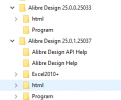Ken226
Alibre Super User
Good idea Nate. That would fix the issue that now when I download a part/file and select Open with in the download dialog I need to navigate out to the correct version of Alibre to open it with. Just another quirk that goes with allowing multiple versions to be installed I guess.
Which versions are you using? Side by side on the same computer?
I thought that side by side installations we're only possible starting with V25.