idslk
Alibre Super User
i'm pretty sure Alibre.exe does not look into the help file during startup...From the help:
i'm pretty sure Alibre.exe does not look into the help file during startup...From the help:
According to Alibre Help, that is supposed to default to toggling the grid in sketch mode.The standard system options in V24 here are:
View attachment 36138
Looks not very unexpected to get a GP-Window...
Regards
Stefan
That's what i found tooLooks like a duplicated setting has crept in.
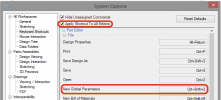
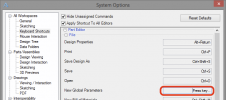

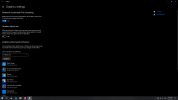



Also remember that v25 is installed in a different location (it's own directory). So the file that the performance is set to points towards the old v24 .exe in the Alibre design directory! You need to add the new v25 .exe which is somewhere else. The performance applications only point to specific .exe's. Click on the Alibre Design above and check where the file path is pointing to, I think you'll find it's not the v25 .exe as you (and many others) may be assuming!I have been using v24 for a few months now and just updated to v25. I am on a laptop with an iGPU (AMD Radeon) and a discrete GPU (RTX3060). I have selected the RTX in the system options, I went to the Graphics display in the Windows setting and set Alibre Design to "High Performance", but the software still uses the iGPU and the performance is annoyingly lower. v24 worked perfectly up till today when I updated.
Am I doing something wrong? Do I need to check another option somewhere?

+1, great solution Nate.I thought about this a while back: It might be beneficial to create a loader program called Alibre.exe that sits at a constant location and when executed passes all called parameters to the correct version .exe (located based on a setting stored in the registry). An additional (separate .exe) version selection utility program could be created to keep track of what versions are installed, change the registry per user selection, or uninstall a version.
