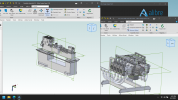bolsover
Senior Member
Hi Stefaninteresting. This works here too.
The original operation freezes near to immediate, it doesen't let me choose anything after pressing extrude with the highlighted sketch in the explorer:
View attachment 36456
After this the Taskmanager has to do his job...
if i press extrude without the sketch <9> highlighted in the explorer, i can choose the length, after this the sketch and it works:
View attachment 36457
db
Regards
Stefan
... See my earlier reply to @HaroldL.
I think your note that it works with a different sequence is particularly interesting - might be a clue to the root cause of the problem.