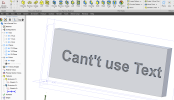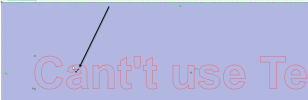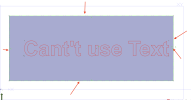I'm sure Max will post here when beta is available.Where can we volunteer as Beta Tester for the V27?
You are using an out of date browser. It may not display this or other websites correctly.
You should upgrade or use an alternative browser.
You should upgrade or use an alternative browser.
v27 Status?
- Thread starter kritoke
- Start date
- Status
- Not open for further replies.
Stuart
Senior Member
It's basically any sketch figure or combination of connected sketch figures. In the below example, we show text traversing a line, arc, elliptical arc, into a spline.
View attachment 39018
As you point out, lines are not necessarily interesting. However, combinations of lines can be:
View attachment 39019
That is more down to the font used. Many fonts are badly formed.
Ken226
Alibre Super User
Show me which fonts will work in this example? It extrudes just fine with any font I tried UNTIL I constrianed it to the center of a reference line.
It works fine for me without exploding, if I delete your midline constrained node. For some reason, it doesn't like the existence of that node in the sketch.
Using dimensions to position the text, or adding a horizontal reference line, then constraining the text to it, or pretty much any other method i tried, seems to work fine. For some reason it doesn't like that node in the same sketch as the text.
If I add another node, it errors again.

Ken226
Alibre Super User
Please check the Symbol:
That's why there is an option to explode the 2D Sketch. (text)
View attachment 39032
Sure, I get that.
But, why does it work fine, without exploding, once the node which is constrained to the right side, vertical reference figure is deleted?
Stuart
Senior Member
I don't want to explode it. I want to be able to edit it later, and have it constrained so that it remains centered as I change parameters.
This bug has been there for ages and reported multiple times, but never gets fixed. The font is always blamed.
Maybe the problem is that I can't spell can't
This bug has been there for ages and reported multiple times, but never gets fixed. The font is always blamed.
Maybe the problem is that I can't spell can't
Ralf
Alibre Super User
Stuart
Senior Member
What does the number of references have to with it? I simply projected the rectangle with maintain association so I could center the text to it. Then, when the rectangle dimension changes, the text stays center.
Ralf
Alibre Super User
I answered a question from Ken. You have changed the sense of my quote.What does the number of references have to with it? I simply projected the rectangle with maintain association so I could center the text to it. Then, when the rectangle dimension changes, the text stays center.
Stuart,
It looks like a limitation of the "Text Figure" feature when references are inserted into the sketch with the text.
I think for what you want to achieve, you can certainly find other solutions, of course only if you want.
If not, I would send a feature request for improvement in a ticket if I were you.
Last edited:
Stuart
Senior Member
I answered a question from Ken. You have changed my quote.
Stuart,
It looks like a limitation of the "Text Figure" feature when references are inserted into the sketch with the text.
I didn't see Ken ask about anything other than the midpoint reference, so I couldn't see a reason for pointing out there were 5 of them, so I explained why they are there.
As a software developer, this is known as a bug, not a feature limitation. Feature limitations have reasonable explanations based on complexity. If a dimension works, then a midpoint that is essentially a forumla dimension should work. To me, aligning text is a very basic function of working with text as even the most basic text handling applications have it.
Ken226
Alibre Super User
Ken, please take a look, there are 5x "References" in this Sketch/Text Figure:
View attachment 39033
I'm not understanding. So, are you saying that this error manifests if there are more than 4 "references"? 4 is fine, but 5 is too many?
It seems unlikely that there is a numerical limit to the number of allowed references, as I use more than 5 all the time.
Just to be clear, in case you meant to tell me that it can be done other ways. I DO already understand that there are many other ways that this will work.
I'm asking, very specifically, one and only one question. Why does the presence of that one single node in combination with the text symbol, cause this error?
Stuart
Senior Member
Also, the text doesn't even need to be constrained to the midpoint. Just the existence of the midpoint in the same sketch will make it fail.Sure, I get that.
But, why does it work fine, without exploding, once the node which is constrained to the right side, vertical reference figure is deleted?
Ken226
Alibre Super User
Also, the text doesn't even need to be constrained to the midpoint. Just the existance of the midpoint in the same sketch will make it fail.
Yes, I noticed that.
Just a bug, I guess?
I tried it by pasting in custom symbols from the drawing environment (they are a similar format to text symbols), and the bug doesn't manifest with custom symbols. Kinda weird.
Stuart
Senior Member
Yes, a bug that's been there for many releases and never gets fixed. I always want to center text, so it's very frustrating. My latest project is a panel with many labels on it, but I can't easily position the labels.Yes, I noticed that.
Just a bug, I guess?
I tried it by pasting in custom symbols from the drawing environment (they year similar format to text symbols), and the bah doesnt manifest with cistom symbols. Kinda weird.
Recent releases having many cosmetic improvements but only a small fraction of functional bugs I've reported over years being fixed is my biggest fustration with Alibre. I wish the basics would work. I cross my fingers on each release that some of them will get fixed, but rarely does it happen.
Ralf
Alibre Super User
Whether it is a limitation or a bug, everyone can see how he wants.
As I said before:
My intention was to help, on a Sunday evening, but not to argue.
I wish you a nice day anyway.
As I said before:
Stuart,
It looks like a limitation of the "Text Figure" feature when references are inserted into the sketch with the text.
I think for what you want to achieve, you can certainly find other solutions, of course only if you want.
If not, I would send a feature request for improvement in a ticket if I were you.
:
My intention was to help, on a Sunday evening, but not to argue.
I wish you a nice day anyway.
Ken226
Alibre Super User
Yes, a bug that's been there for many releases and never gets fixed. I always want to center text, so it's very frustrating. My latest project is a panel with many labals on it, but I can't easily position the labels.
Recent releases having many cosmetic improvements but only a small fraction of functional bugs I've reported over years being fixed is my biggest fustration with Alibre. I wish the basics would work. I cross my fingers on each release that some of them will get fixed, but rarely does it happen.
In the interim, until or unless they fix this bug, or unintentional limitation
It works, and gives the same result. Like this:
Last edited:
Stuart
Senior Member
Sorry if I was curt. These problems have been so very frustrating to me for so long.Whether it is a limitation or a bug, everyone can see how he wants.
As I said before:
My intention was to help, on a Sunday evening, but not to argue.
I wish you a nice day anyway.
- Status
- Not open for further replies.