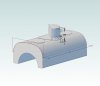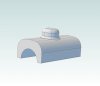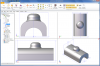Hi folks,
I'm still quite new to 3D CAD and am struggling with the attached part. I've tried 2 methods and attach the two versions of the part. I'm trying to create a variable radius fillet around the cylindrical section to link it to the curved base. I'm modelling the water tank and dome of this steam locomotive:
http://www.flickr.com/photos/chrismulli ... otostream/
As you can see in the photo, the dome has a fillet around the base to join it to the water tank. The outer edge of the dome fillet appears circular when viewed from directly above.
The first method I tried (Dol tank 12_3) was to use the variable radius fillet tool. I split the dome into quarters, extruded the 4 90 degree sections in turn and applied the fillet to each as I went. However I couldn't get this to work sucessfully, it seems you can't get the fillets of adjacent sections to share exactly the same radius and the fillets also can't be made to line up with the edge of the sort of 'flattened donut' or flange at all places and so do not end up circular. I tried splitting the dome into a large number of smaller segments, but ran up against the same problems, the fillet ends up looking like a mess.
The other method I've tried (Dol tank 12_5) is to use a loft boss, using 2 sketches at 90 degrees to each other and a guide curve consisting of a 3d sketch of the intersection between the dome and the tank. I created the sketches using vertical sketch planes at 90 degrees to each other with an axis going through the centre of the dome. Project to sketch doesn't seem to like the intersection between the dome and tank and projecting it to the YZ plane caused problems of crashing when trying to start lines at some of the sketch points.
I can get the loft boss to sort of work, using the tangent option for the 3D guide curve, but it doesn't do what I want it to of course. Using the local and global options just throws up errors.
I'd be grateful for any pointers anyone may have, it's getting rather frustrating to say the least....
Many thanks
Rich
I'm still quite new to 3D CAD and am struggling with the attached part. I've tried 2 methods and attach the two versions of the part. I'm trying to create a variable radius fillet around the cylindrical section to link it to the curved base. I'm modelling the water tank and dome of this steam locomotive:
http://www.flickr.com/photos/chrismulli ... otostream/
As you can see in the photo, the dome has a fillet around the base to join it to the water tank. The outer edge of the dome fillet appears circular when viewed from directly above.
The first method I tried (Dol tank 12_3) was to use the variable radius fillet tool. I split the dome into quarters, extruded the 4 90 degree sections in turn and applied the fillet to each as I went. However I couldn't get this to work sucessfully, it seems you can't get the fillets of adjacent sections to share exactly the same radius and the fillets also can't be made to line up with the edge of the sort of 'flattened donut' or flange at all places and so do not end up circular. I tried splitting the dome into a large number of smaller segments, but ran up against the same problems, the fillet ends up looking like a mess.
The other method I've tried (Dol tank 12_5) is to use a loft boss, using 2 sketches at 90 degrees to each other and a guide curve consisting of a 3d sketch of the intersection between the dome and the tank. I created the sketches using vertical sketch planes at 90 degrees to each other with an axis going through the centre of the dome. Project to sketch doesn't seem to like the intersection between the dome and tank and projecting it to the YZ plane caused problems of crashing when trying to start lines at some of the sketch points.
I can get the loft boss to sort of work, using the tangent option for the 3D guide curve, but it doesn't do what I want it to of course. Using the local and global options just throws up errors.
I'd be grateful for any pointers anyone may have, it's getting rather frustrating to say the least....
Many thanks
Rich