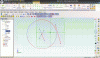RCH_Projects
Alibre Super User
This topic is a continuation of my response at viewtopic.php?f=10&t=15626&p=95963#p95963.
After posting I decided to do a Tutorial based on the user comment about thinking Alibre was not a good tool for his needs.
I will post a few additional insights and view user questions and posts (or PM me) while I build a PDF reflecting my posts or your requests.
When complete I will edit this post and the PDF Version of a tutorial will be posted right here ---->
After posting I decided to do a Tutorial based on the user comment about thinking Alibre was not a good tool for his needs.
I will post a few additional insights and view user questions and posts (or PM me) while I build a PDF reflecting my posts or your requests.
When complete I will edit this post and the PDF Version of a tutorial will be posted right here ---->
jaysinn said:Thanks for the help. I can see now how to do this in Part Sketching mode. But I was hoping for it to work in Drawing mode.
Some of the work that I'm doing involves creating 2D drawings that are not closed contours. I was hoping that Alibre would be a good tool for this. (I start with a blank Drawing and add lines and circles, etc to create the shape that I need.) I wish that the tools for Drawings were as complete as the tools for Parts.
Before I retired, I worked with AutoCAD and there was no distinction between just making a drawing or creating a Part.