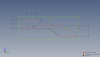jaysinn
Member
Since I learned that I should be making my sketches Fully Defined, I've been doing a lot of experimentation and have learned a few tricks here and there - but it would be great if a real expert would do an authoritative video tutorial.
For example, why is it that sometimes I can have a section of a sketch all nice and fully defined, and then suddenly adding a line or arc makes the previously well-defined elements become undefined again? Or is it that they are over-defined? I don't know.
Some things I've learned:
(1) Using "Offset" creates a new line or arc, but Alibre does NOT remember the Offset; you have to go back and measure it.
(2) If you want to make a fully defined line tangent to two circles, the easiest way to do it is to draw a Reference line between the two centers, then Reference Lines from each center perpendicular to the line joining the centers, then draw your line from intersection to intersection.
(3) Sometimes you can see that the points on each end of a line are fully defined, but the line itself isn't. Delete the line and re-draw it.
(4) The priority seems to be on defining the nodes. If you have trouble getting your lines and arcs to behave, look at the nodes. Measure from fully defined nodes to nodes that are not yet fully defined, preferably along the axes.
For example, why is it that sometimes I can have a section of a sketch all nice and fully defined, and then suddenly adding a line or arc makes the previously well-defined elements become undefined again? Or is it that they are over-defined? I don't know.
Some things I've learned:
(1) Using "Offset" creates a new line or arc, but Alibre does NOT remember the Offset; you have to go back and measure it.
(2) If you want to make a fully defined line tangent to two circles, the easiest way to do it is to draw a Reference line between the two centers, then Reference Lines from each center perpendicular to the line joining the centers, then draw your line from intersection to intersection.
(3) Sometimes you can see that the points on each end of a line are fully defined, but the line itself isn't. Delete the line and re-draw it.
(4) The priority seems to be on defining the nodes. If you have trouble getting your lines and arcs to behave, look at the nodes. Measure from fully defined nodes to nodes that are not yet fully defined, preferably along the axes.