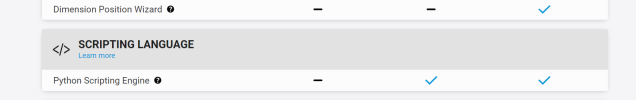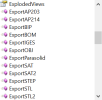LuminescentLoom
Member
I'm doing this in VB, like the example in Getting Started of AlibreAPIHelp.chm:
But it throws an exception:
System.Runtime.InteropServices.COMException
"The type initializer for 'com.alibre.design.app.AtomDesignProfilePrototype' threw an exception."
ErrorCode -2147418113
What's wrong? This is after running registerCOMdlls.bat as administrator. It works fine in GUI mode initializing with
Dim hook As IAutomationHook
hook = New AlibreX.AutomationHook
Call hook.Initialize("", "", "", True, 0)But it throws an exception:
System.Runtime.InteropServices.COMException
"The type initializer for 'com.alibre.design.app.AtomDesignProfilePrototype' threw an exception."
ErrorCode -2147418113
What's wrong? This is after running registerCOMdlls.bat as administrator. It works fine in GUI mode initializing with
hook = Marshal.GetActiveObject("AlibreX.AutomationHook")