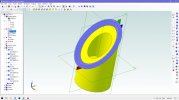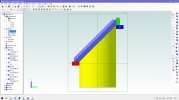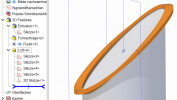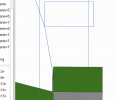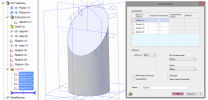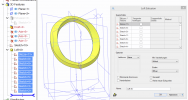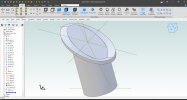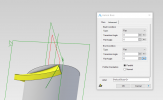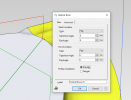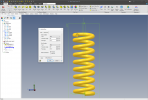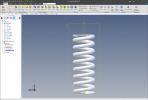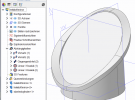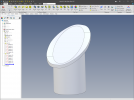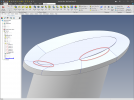Hi Brains Trust,
Has anyone found a successful method for sweeping along an angled circle, but keeping the shape parallel to a plane?
In the drawings below, the first pic is there just for perspective, so you don't end up as confused as I am.
Imagine a spiral staircase. Each step is slightly higher and rotated around the Y axis, yet the tread of the step remains nice and flat.
I need to achieve the same thing, but with a continuous surface.
Referring to drawing #2:
I want to sweep shape A around the outside radius of the tube, where it's cut at 45 degrees, but have the item remain parallel to the ZX Plane, so it ends up at position 'C', rather than 'B'
The mauve feature is, of course, what happens with a conventional sweep, using the outside edge of the sloping circle as a path.
Currently using a ancient version (Expert 2011).
Any thoughts?
Has anyone found a successful method for sweeping along an angled circle, but keeping the shape parallel to a plane?
In the drawings below, the first pic is there just for perspective, so you don't end up as confused as I am.
Imagine a spiral staircase. Each step is slightly higher and rotated around the Y axis, yet the tread of the step remains nice and flat.
I need to achieve the same thing, but with a continuous surface.
Referring to drawing #2:
I want to sweep shape A around the outside radius of the tube, where it's cut at 45 degrees, but have the item remain parallel to the ZX Plane, so it ends up at position 'C', rather than 'B'
The mauve feature is, of course, what happens with a conventional sweep, using the outside edge of the sloping circle as a path.
Currently using a ancient version (Expert 2011).
Any thoughts?