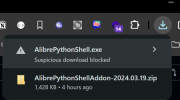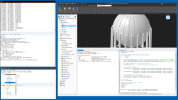stepalibre
Alibre Super User
I forked the popular opensource IronLab Python Shell project (see links) for Alibre Design. If you're interested in the project the source code is available. I can explain how it works including the Alibre integration code, so please feel free to ask. Viewing the code should be enough to understand the basic concept the integration code is straightforward.
It is currently in a working state as shown below. However, because the addon uses AlibreX and Alibre Script directly you will need to navigate through IronPython and .NET type conversion issues. The imports and references I have inside the examples aren't best practices and can be removed if they're not needed.
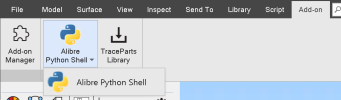



 github.com
github.com

 github.com
github.com

 github.com
github.com

 github.com
github.com
It is currently in a working state as shown below. However, because the addon uses AlibreX and Alibre Script directly you will need to navigate through IronPython and .NET type conversion issues. The imports and references I have inside the examples aren't best practices and can be removed if they're not needed.
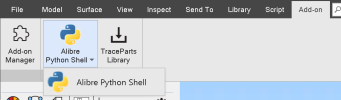


GitHub - Testbed-for-Alibre-Design/AlibrePythonShellAddon: External Python shell for Alibre Design
External Python shell for Alibre Design. Contribute to Testbed-for-Alibre-Design/AlibrePythonShellAddon development by creating an account on GitHub.

Build software better, together
GitHub is where people build software. More than 100 million people use GitHub to discover, fork, and contribute to over 420 million projects.
GitHub - caadxyz/RhinoPythonShell: a interactive ironpython shell for rhino3d
a interactive ironpython shell for rhino3d. Contribute to caadxyz/RhinoPythonShell development by creating an account on GitHub.
GitHub - architecture-building-systems/revitpythonshell: An IronPython scripting environment for Autodesk Revit and Vasari
An IronPython scripting environment for Autodesk Revit and Vasari - architecture-building-systems/revitpythonshell
Last edited: