HaroldL
Alibre Super User
I had occasion to use AutoFillet v0.5a and had it balk at the version of Alibre I am running. It ran OK after accepting the version warning but got me thinking about this functionality again.Hello Harold,
i've taken a look... it's not perfect...
i've tested it with your file.
after you run the script you will see this requester:
View attachment 39530
Then you should select the edge which will be used for the diameter for the fillet. Confirm with ok. If you have confirmed without an chosen edge, the script will wait as long as long as you coose an edge...
after an Edge is chosen you will be automatically asked for the face to be filleted.
View attachment 39531
if you have the two faces of the "wall" standing under an angle, you have to enter this angle (in your example 12°). If the faces are parallel you have to enter 0.
View attachment 39532
after confirming with ok the feature "Autofillet" will be added...
View attachment 39533
It works only with symetrical faces and will have other weaknesses...
If someone reports fails or wishes...
Regards
Stefan
So, I tried another method using the Fillet by sketching on the end face/plane of the rib and creating a circle tangent to the three edges of the rib. I then dimensioned the circle and made it a Parameter in the EE. I also created a new parameter that was equal to the diameter param/2 which I selected as the radius of the fillet when applied. That seemed to work ok and only left a very small flat face between the two fillets. I suppose I could have used a tangent Arc instead of a circle then I wouldn't have needed the extra parameter in the EE, could have linked directly to the arc radius parameter to drive the fillet radius. Oh well, next time....
Here's a screen shot of a sample part I created to test various width rib features with varying degrees of draft on the sides.

I then thought of using a Loft Cut to create a Variable Full Face Fillet on a part that had draft and also changed width from end to end. The 3D guide curve sketches were created by projecting the edges of the rib into a 3D sketch. I also tried a centerline guide but it left some pronounced artifacts on the sides.
And here are those results when the loft is first created:
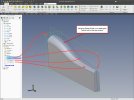
I then used Remove Face to clean up the leftovers
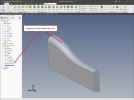
Now if only Alibre could do that with a native command that would be really great.
I'm attaching the models if anyone wants to examine them for build technique.


