I have a 2D drawing containing a part which has the corners filleted. I wish to extand the lines to the corner which was removed so I can dimension the pre-cut part size. So I'm activating a 2D Sketch, but then I can no longer select the edges to be extended. Is there an easy way to accomplish this?
You are using an out of date browser. It may not display this or other websites correctly.
You should upgrade or use an alternative browser.
You should upgrade or use an alternative browser.
How to extend lines in 2D drawing
- Thread starter JerryB
- Start date
simonb65
Alibre Super User
Theoretical Intersections is what you need. Take a look at ...
https://www.alibre.com/forum/index.php?threads/dimension-to-t-s-c.23977/
I think this is what you are trying to achive!
https://www.alibre.com/forum/index.php?threads/dimension-to-t-s-c.23977/
I think this is what you are trying to achive!
HaroldL
Alibre Super User
What would be really nice is if Alibre would implement a method similar to SolidWorks to create virtual sharps from within the Dimension tool.
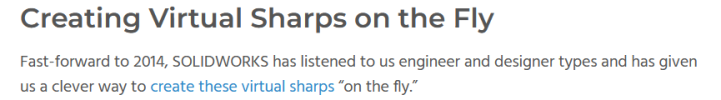
Inventor also has a similar method.
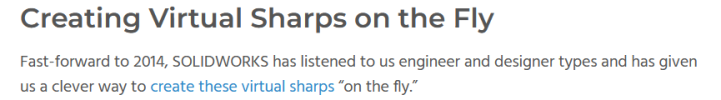
Inventor also has a similar method.
What would be really nice is if Alibre would implement a method similar to SolidWorks to create virtual sharps from within the Dimension tool.
View attachment 41587
Inventor also has a similar method.
Yes but if you don't select them in the correct order it seems that it doesn't work so you try and try again & again & again & again & . . . . . . . . . . .
I've not used the Alibre method yet but can see that having the separate button also makes a lot of sense.
Jim
BigKahunaFL
Member
I just want a way to resize the mark. I currently use the star (which I don't care for (is it even a standard?)). I prefer the extended lines, but they shouldn't touch the part edges. There should be a gap just like dimensions.
