If I open an assembly with a missing file in the GUI, it shows this dialog:
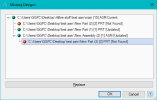
But if I use
OpenFileEx(), it silently ignores the missing files. Is there a way to know that it happened? I see
IADDesignSession.HasErrors but it's just a boolean and I don't know what errors it's going to be set by.