stepalibre
Alibre Super User
I am being as open and transparent as possible, sharing information as I learn. I believe in experimentation and understand how difficult it can be to get started. This is a public support ticket. I will post updates here. A support ticket will be created. Starting a company but this is all open source MIT licensed work. My Alibre code will be open source until I get banned from the forum. As I make progress this need to be resolved. This concerns both automated build and deployment. I assume you need Alibre installed and licensed on the system.
Can we publicly or privately publish a package with AlibreX.dll? This is for custom DLL NuGet package or .NET tools published to NuGet.

How about automated build machines? Azure DevOps? GitLab? I have a VM with AD, could it run in Azure? I know what other vendors allow, I'm asking if Alibre's licensing system will run on Azure. I'm aware VMs are not supported. The install will be the same process as a local VM, just in Azure.
With a wide range of types, I want to build/publish no install, xcopy-deploy, portable software. This will allow me to fully automate the process. Projects will be AI assisted and/or templated. I have multiple computers with AD installed and use macOS. I want easy deployment and testing setups to avoid installers, especially for simple tools. I'm sharing this publicly because I can't be the only user.
Here is an example, a CLI program: Portable or external programs that use AlibreX require it to be in the build directory.
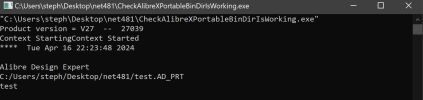

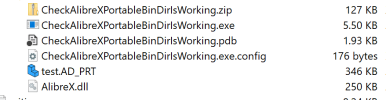

 github.com
github.com

 github.com
github.com
How to deploy a portable application that require Alibre APIs? Is it possible to build registry free and/or portable addons? I have untested ideas.
alternatives:
- copy AlibreX.dll into the portable download folder - manually or with script
- use an installer
- current addon system
Not a software engineer, looking for simple solutions.
Can we publicly or privately publish a package with AlibreX.dll? This is for custom DLL NuGet package or .NET tools published to NuGet.

.NET tools - .NET CLI
How to install, use, update, and remove .NET tools. Covers global tools, tool-path tools, and local tools.
learn.microsoft.com
How about automated build machines? Azure DevOps? GitLab? I have a VM with AD, could it run in Azure? I know what other vendors allow, I'm asking if Alibre's licensing system will run on Azure. I'm aware VMs are not supported. The install will be the same process as a local VM, just in Azure.
With a wide range of types, I want to build/publish no install, xcopy-deploy, portable software. This will allow me to fully automate the process. Projects will be AI assisted and/or templated. I have multiple computers with AD installed and use macOS. I want easy deployment and testing setups to avoid installers, especially for simple tools. I'm sharing this publicly because I can't be the only user.
Here is an example, a CLI program: Portable or external programs that use AlibreX require it to be in the build directory.
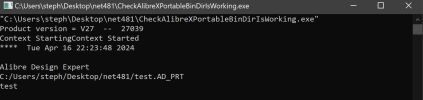

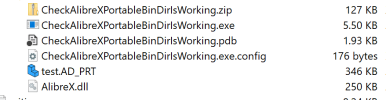
GitHub - Testbed-for-Alibre-Design/CheckAlibreXPortableBinDirIsWorking: Utility to verify functionality of AlibreX inside portable bin directory
Utility to verify functionality of AlibreX inside portable bin directory - Testbed-for-Alibre-Design/CheckAlibreXPortableBinDirIsWorking
Release v2024.04.16 · Testbed-for-Alibre-Design/CheckAlibreXPortableBinDirIsWorking
AI GENERATE DEMO Certainly! To generate release notes for your application, it’s helpful to know what changes, fixes, and features are included in this release. Since I don’t have that specific inf...
How to deploy a portable application that require Alibre APIs? Is it possible to build registry free and/or portable addons? I have untested ideas.
alternatives:
- copy AlibreX.dll into the portable download folder - manually or with script
- use an installer
- current addon system
Not a software engineer, looking for simple solutions.
Last edited:





