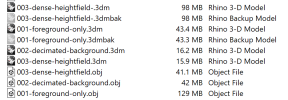As a business your are free to explore any avenue of product development and hope I hope RM is successful for you but were there any enhancement requests that indicated the need for a Relief Maker product? From what I've seen of the questions and posts here on the forum a lot of them have to do with enhancing the current product, adding to and fine tuning some of its functions. It would be nice, for example, to have seen some progress updates on the state of new PDM system and the work on the GUI dialogs. Maybe the GUI could have been a dot release while the PDM was being finalized. Just sayin'.
Relief Maker was not created as a response to the existing Alibre customer base - it's an opportunity to create and address a new market segment for us, while exposing lots of otherwise non-customers to Alibre Design as well. It's important to stress as well that Relief Maker didn't use our development team and otherwise does not compete with Alibre Design core resources. There were clear signs to us that this market existed, and was underserved, it just didn't come from you all.
PDM is currently undergoing final internal testing and within a month or two may be rolled out in beta to customers. The timeline has always been PDM, then in the following major release the UI overhaul - the UI overhaul is not a small project and not for a dot release. It is also underway, but we have vastly more resources devoted to PDM than UI at this point in time.
I hear you on the intuitive side of things - a lot of that is what we're aiming to address as part of the UI overhaul. It's just a massive project that cannot be effectively pieced out. We can't, for example, have one UI for Part, and another UI for the other workspaces. I mean we could, but I imagine no one would like that, including us. Training would be a nightmare, etc.