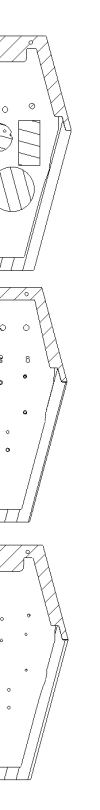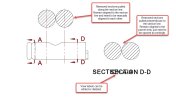I can work around not having it, but it seems like a mighty useful feature to be able to snap section views to each other, either projecting reference points between sections or to colocate them to overlay section slices for visualization/dimensioning purposes.
I use TurboCAD along with Alibre, so I can do a lot of the aligning kind of work in TC much more easily. But TC is dreadful when it comes to managing the models and turning parts on/off, especially when the model gets very complicated. I generally prefer to work in Alibre for that reason - I just wish some of the niceties from more drafting/drawing-oriented CAD packages were also available in Alibre!