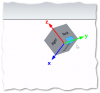Update - I've added a mouse cursor video and an Excel-based threads video. More to come soon.
It's that time again folks. We have a subset of the v22 features available for preview, and we'll keep adding over time.
https://www.alibre.com/version22/
Our plans for v22 are fully set - so let's keep the thread to discussion about what you do see there, not whether you might see something there later, as much as possible No bug fixes are yet shown.
No bug fixes are yet shown.
We are targeting September 1, but that is subject to change. There are some big ticket features not yet shown as we want more certainty they will make the release before previewing them.
It's that time again folks. We have a subset of the v22 features available for preview, and we'll keep adding over time.
https://www.alibre.com/version22/
Our plans for v22 are fully set - so let's keep the thread to discussion about what you do see there, not whether you might see something there later, as much as possible
We are targeting September 1, but that is subject to change. There are some big ticket features not yet shown as we want more certainty they will make the release before previewing them.
Last edited: