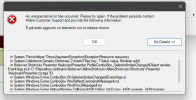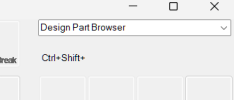public class DesignBooleanProfilePrototype : ProfilePrototype
.....
internal Profile StandardShortcuts
{
// Method get_StandardShortcuts with token 0600454B
get
{
Profile standardShortcuts = new Profile();
standardShortcuts.setValue("SELECTALL", 131137);
standardShortcuts.setValue("COPY", 131139);
standardShortcuts.setValue("OPEN_DESIGN", 131151);
standardShortcuts.setValue("PRINT_DESIGN", 131152);
standardShortcuts.setValue("PASTE", 131158);
standardShortcuts.setValue("CUT", 131160);
standardShortcuts.setValue("REDO", 131161);
standardShortcuts.setValue("UNDO", 131162);
standardShortcuts.setValue("DELETE", 46);
standardShortcuts.setValue("DESIGN_PROPERTIES", 262157);
standardShortcuts.setValue("PROFILE_OPTIONS", 196687);
standardShortcuts.setValue("CUSTOM_ORIENTATIONS", 131157);
standardShortcuts.setValue("ROTATION_POINTS", 131154);
standardShortcuts.setValue("CMD_MEASUREMENTTOOL", 131149);
standardShortcuts.setValue("EQUATION", 131141);
standardShortcuts.setValue("TOGGLE_WORKSPACES", 131081);
standardShortcuts.setValue("HELPITEM", 112);
standardShortcuts.setValue("PREVIOUS_VIEW", 114);
standardShortcuts.setValue("NEXT_VIEW", 115);
standardShortcuts.setValue("REGENERATE_ASSEMBLY", 116);
standardShortcuts.setValue("ZOOM_FIT", 36);
standardShortcuts.setValue("INSERT_DESIGN", 196681);
standardShortcuts.setValue("HIDE_SELECTION", 131144);
standardShortcuts.setValue("TOGGLE_ANNOTATIONS", 196673);
standardShortcuts.setValue("TOGGLE_SKETCH_DIMENSIONS", 196677);
standardShortcuts.setValue("TOGGLE_CONSTRAINTS", 196675); // duplicated Ctrl+Shift+C
standardShortcuts.setValue("TOGGLE_GRID", 196679);
standardShortcuts.setValue("TOGGLE_REDLINES", 196690);
standardShortcuts.setValue("TOGGLE_SKETCHES", 196683);
standardShortcuts.setValue("TOGGLE_ALLREFS", 196688);
standardShortcuts.setValue("TOGGLE_WIREFRAME", 196695);
standardShortcuts.setValue("CMD_ASSEMBLY_CONSTRAINTS", 196675); // duplicated Ctrl+Shift+C
standardShortcuts.setValue("FILE_NEW_PART", 196692);
standardShortcuts.setValue("FILE_NEW_SHEET_METAL_PART", 196684);
standardShortcuts.setValue("FILE_NEW_ASSEMBLY", 196674);
standardShortcuts.setValue("FILE_NEW_DRAWING", 196676);
standardShortcuts.setValue("FILE_NEW_BOM", 196685);
standardShortcuts.setValue("CMD_ORIENT_FRONT", 131121);
standardShortcuts.setValue("CMD_ORIENT_BACK", 131122);
standardShortcuts.setValue("CMD_ORIENT_LEFT", 131123);
standardShortcuts.setValue("CMD_ORIENT_RIGHT", 131124);
standardShortcuts.setValue("CMD_ORIENT_TOP", 131125);
standardShortcuts.setValue("CMD_ORIENT_BOTTOM", 131126);
standardShortcuts.setValue("CMD_ORIENT_ISO_FRONT_NW", 131127);
standardShortcuts.setValue("TOGGLE_POINTS", 262193);
standardShortcuts.setValue("TOGGLE_AXES", 262194);
standardShortcuts.setValue("TOGGLE_PLANES", 262195);
standardShortcuts.setValue("TOGGLE_COORDINATE_SYSTEM", 262196);
standardShortcuts.setValue("TOGGLE_ORIENTATION_GLYPH", 262197);
return standardShortcuts;
}
}