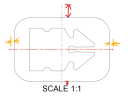jfleming
Alibre Super User
When you have a part like this drawn, and you utilize the "Centerline" tool to generate the centerline for the width/length, they come up short due to the radii on the OD of part. The centerline can then be manually manipulated to drag it out and extend it. Now I'll admit that this is slightly some OCD kicking in here so forgive me, but other than just EYEBALLING it, there appears to be no better or more efficient way to ensure that these are "equal" or symmetric about the centerpoint.
The other issue is that you have to extend one side and then the other, or in this example, 4 times, extend to the right, extend to the left, extend up, extend down.
IDEA>>> It would be awesome if you could just pick the end point of the centerline, hold the <SHIFT> key, and drag it whichever direction, and the line would extend/retract the same amount about the centerpoint of line.
ThanI know this is what some might consider to be a trivial thing, but when you spend 8 hours a day making drawings, you look for every shortcut you can to reduce mouse clicks and save time
Before
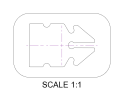
After
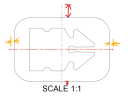
The other issue is that you have to extend one side and then the other, or in this example, 4 times, extend to the right, extend to the left, extend up, extend down.
IDEA>>> It would be awesome if you could just pick the end point of the centerline, hold the <SHIFT> key, and drag it whichever direction, and the line would extend/retract the same amount about the centerpoint of line.
ThanI know this is what some might consider to be a trivial thing, but when you spend 8 hours a day making drawings, you look for every shortcut you can to reduce mouse clicks and save time
Before
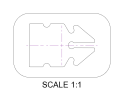
After