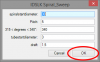DBC
Senior Member
Hello Don,
here is a little AlibreScript...
It is not "fully loaded" and it captures not all exceptions, it is only to show that a lot of things are possible with scripting.
View attachment 28402View attachment 28404
You can fit it for your needs. If you have questions, don't hesitate...
Regards
Stefan
Thanks Stefan,
Some day I will have to have a look at scripting, but I have always shied away from it since it looks so much like programming or coding and can't seem to wrap my head around it. Maybe if I gave it a chance. In my last day job they wanted me to learn FeneVision, a business package for the fenestration industry and a huge part of it was scripting for the various system that customers could purchase and which the sales folks used for estimating, etc.. I said no due to my, I don't want to say fear of it, but perhaps aversion. I have a great respect for those of you who can do scripting and programming and things such as that. Like I said, maybe one day I will have a closer look. Thanks for all your efforts.