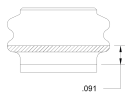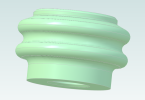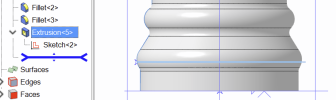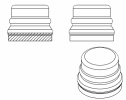jfleming
Alibre Super User
Having troubles with hatching on a 2D drawing. We need to show an area that gets coated as part of a secondary process. Have been unsuccessful.
Example of what I'm looking to do accomplish below with the gray areas. (note this was a customer print generated in another software).
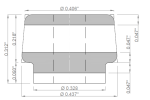
Here is the part I am trying to show this on, the entire .091 area gets coated, but can only get it to hatch the upper portion. the lower line was drawn in by hand and constrained. the other two lines are silhouette edges that are on the part.
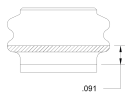
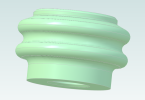
Example of what I'm looking to do accomplish below with the gray areas. (note this was a customer print generated in another software).
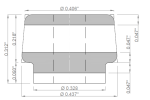
Here is the part I am trying to show this on, the entire .091 area gets coated, but can only get it to hatch the upper portion. the lower line was drawn in by hand and constrained. the other two lines are silhouette edges that are on the part.