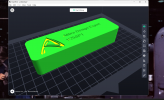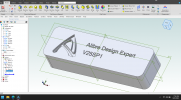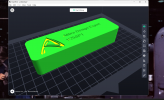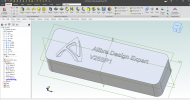I have a duel extruder 3D printer. I like to create 2 stl files. One of my basic part (with cavities for the text) and the other with a 3d model of the actual text (in place as it would be on the model). Can anyone please give me some direction on how this would be accomplished with Alibre?
Thank you
I use a Flashforge Creator Pro dual extruder printer to occasionally do the same thing you are doing.
It can be a pain in the butt using the slicer to position the text model perfectly inside the text holes of the main model.
Using Alibre, I create the model as a whole with the text in place. Create the text sketch and extrude cut to create the holes the text model will fit in.
Then, create a text sketch on the bottom face inside the holes, and extrude boss to create the text.
Suppress the text extrude and export the .STL to create the body minus the text.
Then, unsuppress the text, and suppress main body of it and export the .STL
You'll have everything in one file, and positioned correctly.
Here is an example:
The whole thing.

Suppress the text extrude boss, leaving just the hole and export the .stl
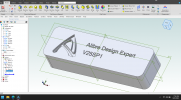
Then suppress the entire body, leaving only the text. Export the .stl

Now when you import the two models into your slicer, they should be positioned correctly for your dual extruder print.
At least, it works for me using Flashprint.
Once Imported into Flashprint, I can assign the model to the left extruder and the text to the right. Or vise versa.