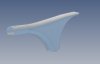pottersfriend
Member
So, I rarely use 3D sketches and splines but I've been trying to model something using lofts and it's been giving me issues. I'm using Dell M6600, Nvidia, Win7 Pro, and Alibre 2018.1.1 (19055).
When I create splines in a 3D sketch and either dimension to a control point or make the spline tangent to a line, or really just about anything to do with a spline, then hit CTRL-Z or the escape key the spline will switch to straight lines. I then have to start over and recreate the spline.
Is this some undocumented "feature" I'm unaware of? Sure seems like an issue with the program. I guess the only thing I can think of is possibly video driver. I don't think I've updated the drivers since I upgraded to 2018.
Anyway, if someone else can confirm that this happens to them, or if you have suggestions on how to solve this that would be great. Otherwise I guess I'll submit a support ticket.
Thanks.
When I create splines in a 3D sketch and either dimension to a control point or make the spline tangent to a line, or really just about anything to do with a spline, then hit CTRL-Z or the escape key the spline will switch to straight lines. I then have to start over and recreate the spline.
Is this some undocumented "feature" I'm unaware of? Sure seems like an issue with the program. I guess the only thing I can think of is possibly video driver. I don't think I've updated the drivers since I upgraded to 2018.
Anyway, if someone else can confirm that this happens to them, or if you have suggestions on how to solve this that would be great. Otherwise I guess I'll submit a support ticket.
Thanks.