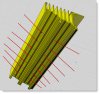Is anyone else having step file import problems using 64bit 2011?
For some reason 2011 Alibre does not recognize a step file extension for import I tried to associate the file with Alibre program in 64 bit window so that it could open and Alibre was not on the program list even when browse to select Alibre it when not except it as a program to open the file. Thinking it might be a 2011 problem I tried v12.1 the program at least recognized the step file but failed to import so I tried a 2006 version of Solidworks still on my system and it imported the step file :evil: then I saved as a Solidworks assembly then Alibre opened the Solidworks assembly file, that should not be right.
For some reason 2011 Alibre does not recognize a step file extension for import I tried to associate the file with Alibre program in 64 bit window so that it could open and Alibre was not on the program list even when browse to select Alibre it when not except it as a program to open the file. Thinking it might be a 2011 problem I tried v12.1 the program at least recognized the step file but failed to import so I tried a 2006 version of Solidworks still on my system and it imported the step file :evil: then I saved as a Solidworks assembly then Alibre opened the Solidworks assembly file, that should not be right.