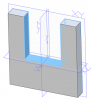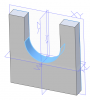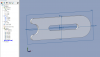swertel
Alibre Super User
@Max, the reason I suggest translucent is because I don't want the preview to block the view of the current state of the model. I would like to see the preview "over laid" against the original design. I don't mind looking through the preview of the part. Then again, I learned 3D modeling in wireframe and am used to seeing through the parts. Also, translucent (not transparent) allows for additional shading as more faces overlap each other to provide that sense of depth without turning the part inside out.I'm not sure you want it transparent. Imagine looking thorough a fillet into the interior of a part.
I think colorization is probably better. We will look into it.
But, I think you understand my intent and anything you devise is going to be amazing.