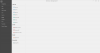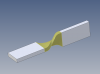A little preview of what we've been up to. 
Realtime Previews in Sheet Metal
User Profile versioning
Realtime Previews in Sheet Metal
- SM features now compute in real time like regular part features
User Profile versioning
- Sometimes you need to go between versions, but your user profile was upgraded to a later version and the earlier AD didn't know what to do with it. Moving forward multiple versions of the profile are saved and used automatically by the appropriate version.
- Previously all saves resulted in the internal version of a part / assy changing. This meant that all downstream files would need to be updated. There was no distinction between data changes and cosmetic changes. That distinction now exists, and saving files with only cosmetic changes will not increment the version, and thus not cause downstream files to require an update unnecessarily.
- 3 save options now exist:
- You can set files to be locked. Locked files cannot be edited and operate similarly to files set to Read Only in Windows. You can set any files that should never change to Locked.
- Create a plane along a 2D or 3D sketch by defining what percentage along the curve the plane should exist at. This becomes important for some loft improvements.
- Dialog and grid control revamp
- Added two new twist minimization algorithm options
- Centerline lofting is now supported

- A setting to make Closed lofts tangent at the start / end

- Ruled setting makes loft result only contain ruled surfaces

- Face Takoff Settings give control over geometry when lofting between two faces

- Control over lofting to a point

- New Gap Type option adds a Chamfer and Round style of Gap filling. Type a) below is what all lofts prior to v24 used.

- No New Vertices option allows you to prevent the creation of new vertices. In the image on the left 2 vertices are created that did not exist before the left. On the right, we create the same loft with no new vertices.
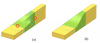
- A whole bunch more that isn't easy to convey in this format.