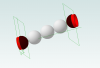JST
Alibre Super User
Here we have a tower extension. This is steel construction, so everything MUST be on 1/32" grid at the finest. No dimension may be anything other than an exact 1/32" increment. (because you want EXACT DESIGN)
All the bolting plates must be identical and symmetrical. All the (steel angle) diagonals must be identical.
The diagonals at the ends go from topmost hole of top plate to topmost of next plate on adjacent pipe. The middle ones go between the closer holes, and the bottom is a mirror of the top. There is a set of three steel angles that go around the top, sharing holes with the diagonals.
The pipes must be exactly 4' 0" on centers.
Your task is to find a set of dimensions for plates and diagonal braces that will end up with all dimensions on exact 1/32" increments, AND have all holes line up for exact alignments that Alibre will accept.
No complaining about the requirements, that is none of your concern or business.
All alignments MUST be acceptable alignment within Alibre, no fudging the alignment with a dimension to the side of the part or other non-EXACT design.
I'm betting that you will not be able to do it within the requirements, and that you will have to CHEAT an alignment.
Of course, with the toleranced alignment I proposed, you would be able to do everything and know that all lengths were good within the normal 1/32" all-around bolt-hole tolerance
(Note that the top girt measures 41.375000 for both pieces and yet it still does not allow alignment. This is a fault in Alibre.)
All the bolting plates must be identical and symmetrical. All the (steel angle) diagonals must be identical.
The diagonals at the ends go from topmost hole of top plate to topmost of next plate on adjacent pipe. The middle ones go between the closer holes, and the bottom is a mirror of the top. There is a set of three steel angles that go around the top, sharing holes with the diagonals.
The pipes must be exactly 4' 0" on centers.
Your task is to find a set of dimensions for plates and diagonal braces that will end up with all dimensions on exact 1/32" increments, AND have all holes line up for exact alignments that Alibre will accept.
No complaining about the requirements, that is none of your concern or business.
All alignments MUST be acceptable alignment within Alibre, no fudging the alignment with a dimension to the side of the part or other non-EXACT design.
I'm betting that you will not be able to do it within the requirements, and that you will have to CHEAT an alignment.
Of course, with the toleranced alignment I proposed, you would be able to do everything and know that all lengths were good within the normal 1/32" all-around bolt-hole tolerance
(Note that the top girt measures 41.375000 for both pieces and yet it still does not allow alignment. This is a fault in Alibre.)
Attachments
Last edited: