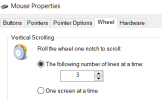bigseb
Alibre Super User
Referring to this thread:
Spinners are great for adjusting fillets and chamfers. Problem: the default value in the box is 0.25mm. Must be an American thing where people work in halves, quarters, eighths, etc. No-one in the metric world (everywhere else) works like that. This is the number one reason why I don't use spinners. We should be able to set default values. Would make using spinners a lot simpler.
Spinners are great for adjusting fillets and chamfers. Problem: the default value in the box is 0.25mm. Must be an American thing where people work in halves, quarters, eighths, etc. No-one in the metric world (everywhere else) works like that. This is the number one reason why I don't use spinners. We should be able to set default values. Would make using spinners a lot simpler.