You are using an out of date browser. It may not display this or other websites correctly.
You should upgrade or use an alternative browser.
You should upgrade or use an alternative browser.
Was it working prior to v21? Mine is still working after the update.
Do you have the 3DConnexion software installed, or are you relying on the Windows built in drivers?
It worked before the update. now it stopped working. It is still active. Can run 3dconnexion software. Running on Win10.
Does it still work with other software? Does unplugging the device and then plugging it back in help?
Try clicking the appropriate button on the device (when Alibre is the active application) to bring up the 3DConnexion 'roundel' then click properties - does the window that comes up show 'Alibre Design' ?
Try clicking the appropriate button on the device (when Alibre is the active application) to bring up the 3DConnexion 'roundel' then click properties - does the window that comes up show 'Alibre Design' ?
HaroldL
Alibre Super User
I just went through a bit of a issue with my Space Navigator not working. After searching the web and 3D Connexion Support pages I found out that the issue is likely the anti-virus program. I followed their advice and now my Space Navigator works again.
The suggestion from 3D Connexion Support FAQ is to make sure the files at the locations shown in the following image are added to your anti-virus exception list.
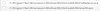
You may need to go through the Properties dialog of your antivirus program .
Hope this is helpful.
The suggestion from 3D Connexion Support FAQ is to make sure the files at the locations shown in the following image are added to your anti-virus exception list.
You may need to go through the Properties dialog of your antivirus program .
Hope this is helpful.
There has been a case of a very old version of 3DxWare causing crashes of Alibre v21 - updating to a more recent 3DxWare has resolved the issue. For some legacy 3DConnexion devices there is a limit as to how new the software can be as support for some legacy devices was dropped - luckily the 3DC web site has an extensive archive of previous versions of their software.
[EDIT - for legacy SpacePilot devices , 3DxWare versions later than 10.4.1 won't recognise it]
[EDIT - for legacy SpacePilot devices , 3DxWare versions later than 10.4.1 won't recognise it]
Last edited:
lugton
Member
I have found in the past that a full uninstall (with Revo Uninstaller) and a new install works. They update their software at fairly regular intervals, and sometimes the updates can be a bit problematic.I tried to activate my 3d mouse on my desktop, but it will not work. Anyone?
i restarted my desktop after installing V21
pottersfriend
Member
Not sure if this helps, but I had an older 3D Connexion Space Pilot on Win7 and the only way I could make it work with Alibre was to create a batch file that would kill the 3D Connexion process and restart it, then I could start Alibre and it would work. I can't remember which driver version I was on either so not sure if this is too helpful. Just thought I'd mention it as an option to try. I have since upgraded both my PC and 3D Connexion devices so everything is working great now.
Good luck.
Good luck.

