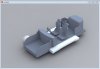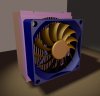Astro Scott
New Member
I've purchased AD Translate and have yet to get it to work.
I have 'exported' an assembly in solidworks format but it will not open in other software, i.e. e drawings, Hypershot.
The 'translated' files are all there-the assembly and associated parts with the proper file extensions.
The solidworks file will 'import' in AD. :?
Alibre support didn't have an answer and suggested re-installing.
fyi, the error message i get from e drawings is atteched.
Any help would be greatly appeciated :?
Scott
I have 'exported' an assembly in solidworks format but it will not open in other software, i.e. e drawings, Hypershot.
The 'translated' files are all there-the assembly and associated parts with the proper file extensions.
The solidworks file will 'import' in AD. :?
Alibre support didn't have an answer and suggested re-installing.
fyi, the error message i get from e drawings is atteched.
Any help would be greatly appeciated :?
Scott