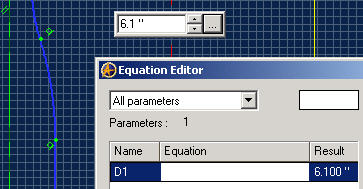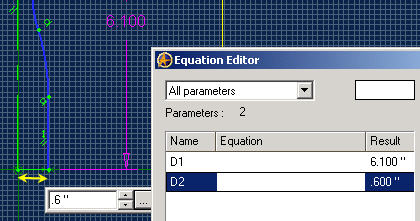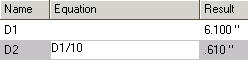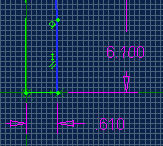Adding Dimensions for revolved parts
I primarly am using Alibre for design of revolved components, 2D sketch of engineering dimension, revolved. Then some external holes drilled @ angles etc.
I have not been able to us the parametric advantages of Alibre when producing the drawings. This is due to the fact that you connot add dimensions to a 2D section view that I require for the manufacure drawings, showing the inner & outer diameter profile of the cylindrical part [I think ??]
IS there anyone else using Alibre for these types of parts [Oil & Gas] that might have a work around, or some one who can adivse me what I doing wrong ??
I have been adding the dimensions manually to the drawing file, but if you change a dimension on the part file it is not updated ??
Best Regards,
Scott
p.s. Not being negative about the package, it`s great !!
I primarly am using Alibre for design of revolved components, 2D sketch of engineering dimension, revolved. Then some external holes drilled @ angles etc.
I have not been able to us the parametric advantages of Alibre when producing the drawings. This is due to the fact that you connot add dimensions to a 2D section view that I require for the manufacure drawings, showing the inner & outer diameter profile of the cylindrical part [I think ??]
IS there anyone else using Alibre for these types of parts [Oil & Gas] that might have a work around, or some one who can adivse me what I doing wrong ??
I have been adding the dimensions manually to the drawing file, but if you change a dimension on the part file it is not updated ??
Best Regards,
Scott
p.s. Not being negative about the package, it`s great !!