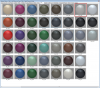Ralf
Alibre Super User
Here is our own free O-Punkt RAL-Color material. 
Instructions:
Close HyperShot.
Please download -> Save -> Then copy the RAL.bip file into -> HyperShot-Content -> MaterialLibraries
After starting HyperShot, you can find the new material group: RAL
Link: http://www.alibre.info/uploads/RAL.bip ( 14,3 kb )
.
Instructions:
Close HyperShot.
Please download -> Save -> Then copy the RAL.bip file into -> HyperShot-Content -> MaterialLibraries
After starting HyperShot, you can find the new material group: RAL
Link: http://www.alibre.info/uploads/RAL.bip ( 14,3 kb )
.