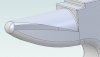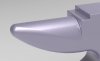bigseb
Alibre Super User
I really want to like this release but its proving difficult. It need some intensive polishing to get it up to standard. Was working on a preform and saw old issues resurfacing.
1) Attempt to change record marked as deleted. Why is this still happening? Its been happening for years and should have been sorted out a long time ago.
2) Missing faces at various levels of zoom. This has also been happening a long time and needs to be
sorted out asap. It looks totally unprofessional. See the screenshots of the preform. Same perspective with each, just zoomed in:
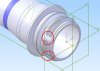


3) Display inconsistencies. This is a new one. After working on the model for while I felt the graphics looked pretty awful. Like this:
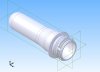

So I completely shut down Alibre and re-open the model and I get this:

In many ways I thinks Alibre Design has taken a few steps back. All the graphical improvements haven't really made the overall experience any better.
1) Attempt to change record marked as deleted. Why is this still happening? Its been happening for years and should have been sorted out a long time ago.
2) Missing faces at various levels of zoom. This has also been happening a long time and needs to be
sorted out asap. It looks totally unprofessional. See the screenshots of the preform. Same perspective with each, just zoomed in:
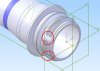


3) Display inconsistencies. This is a new one. After working on the model for while I felt the graphics looked pretty awful. Like this:
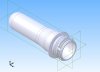

So I completely shut down Alibre and re-open the model and I get this:

In many ways I thinks Alibre Design has taken a few steps back. All the graphical improvements haven't really made the overall experience any better.