You are using an out of date browser. It may not display this or other websites correctly.
You should upgrade or use an alternative browser.
You should upgrade or use an alternative browser.
Alibre 2019 Printing issues
- Thread starter iaintwin
- Start date
jhiker
Alibre Super User
My colleagues have reported this too..It is also not scaling PDFs to fit the sheet using the standard microsoft print to pdf. Leaving a very large border round the drawing.
Can you try another PDF printer (to be polite the MS one is terrible). There do seem to be some issues with printing and scale to fit, but things are somewhat confused.
In an ideal world you should not [EDIT] need to scale to fit when generating PDFs (just set 'paper' size to match the template in use - unfortunately the MS PDF doesn't offer many sizes).
In an ideal world you should not [EDIT] need to scale to fit when generating PDFs (just set 'paper' size to match the template in use - unfortunately the MS PDF doesn't offer many sizes).
Last edited:
simonb65
Alibre Super User
David, if you zoom into a print preview you can see the way text has been converted to graphic triangles. Zoomed in is also HUGELY laggy when panning. This this the output when using CutePDF ...
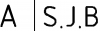
I would say its the way text is being converted from native .ttf 'splines' to model based 'geometry' that is the root issue here. So it doesn't matter which .pdf engine you use if your still throwing 100x more data (than you need to!) at it.
I would say its the way text is being converted from native .ttf 'splines' to model based 'geometry' that is the root issue here. So it doesn't matter which .pdf engine you use if your still throwing 100x more data (than you need to!) at it.
Thanks Simon - that has been pointed out previously. My comment was aimed specifically at the 'scale to fit' / cropping aspects, not the image quality issue. It isn't entirely clear if different routes do make a difference, we need to find that out.
MS Print to PDF was very poor under 2018.2 - larger file size, sometimes PDF wouldn't open, and limited page sizes.
MS Print to PDF was very poor under 2018.2 - larger file size, sometimes PDF wouldn't open, and limited page sizes.
simonb65
Alibre Super User
OK.Thanks Simon - that has been pointed out previously. My comment was aimed specifically at the 'scale to fit' / cropping aspects, not the image quality issue. It isn't entirely clear if different routes do make a difference, we need to find that out.
Microsoft has released Windows Update KB4511555 Cumulative Update for .NET Framework 3.5 and 4.8, and it appears to have resolved the printer issue. Please check for and install this latest Windows Update.
https://support.microsoft.com/en-us/help/4511555/august-30-2019-kb4511555
https://support.microsoft.com/en-us/help/4511555/august-30-2019-kb4511555
oldfox
Alibre Super User
Microsoft has released Windows Update KB4511555
Looks like this one is for Win10 only. Not Win7 SP1
Even though some users have reported that after installing the KB4511555 Windows Update that they no longer are experiencing the printer issue, this does not seem to be the sole component in order to resolve the issue. Thus, we are still working on the fix. There may be some combination of this Windows update along with removing the printer as a device, then adding the printer back as a device and updating to latest driver that may be necessary.
Happycamper
Member
Add to your list Canon TS 3122 and Canon MX 490 as unfriendly to Alibre
Add to your list Canon TS 3122 and Canon MX 490 as unfriendly to Alibre
Thank you for the additional printer information. The printer models have now been added to the list.
What is strange about this issue is that some, but not all, of our users who were affected by this issue prior are now reporting that it is no longer occurring. Initially, we thought this may have been linked to the recent Windows update KB4511555, however this does not seem to be the sole component that resolved the issue for these users.
We have discovered a work-around that should resolve the issue as we continue to work on the permanent fix.
If you go to System Options -> Display -> General, select the Use Legacy Display option, then restart Alibre, printing should be successful.
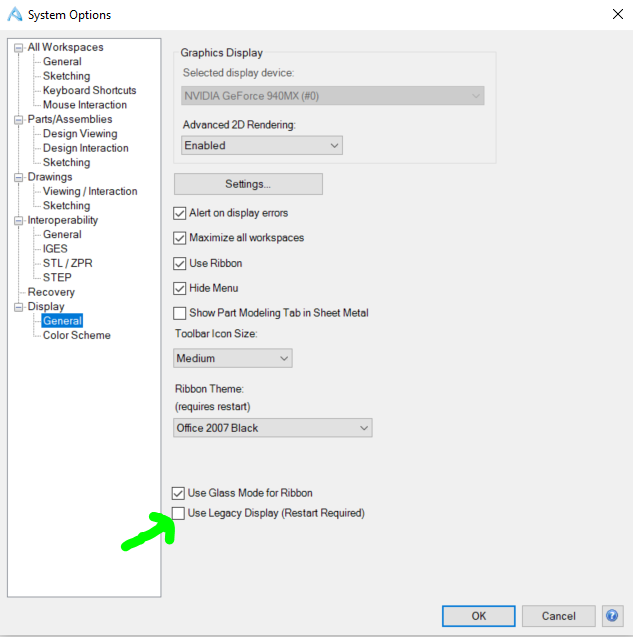
If you go to System Options -> Display -> General, select the Use Legacy Display option, then restart Alibre, printing should be successful.
Unchecking 'Use Built-in PDF Writer' in System Options-> Drawings -> PDF should ensure that all printing is handled by the legacy pipeline (even when HOOPs is activated). See if that helps...
Strangely some users have reported that updating graphics drivers has resolved print issues.
There have been one or two additional legacy printers reported as having issues in v21 (legacy meaning no official Win 10 support for the printer and no recent drivers available).
Strangely some users have reported that updating graphics drivers has resolved print issues.
There have been one or two additional legacy printers reported as having issues in v21 (legacy meaning no official Win 10 support for the printer and no recent drivers available).
