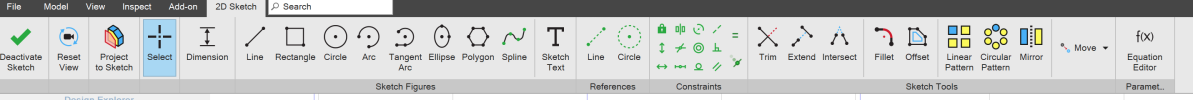Hello,
I have Atom and just picked up a Laser. I have NO art skill, I am still learning Alibre . I am trying to export a sketch to in some format that LightBurn can read. I see people saying SVG, but my export/screen shot only has JPG/PNG. I also own Rhino3d so I was thinking about export to STEP files then letting Rhino convert to something that Lightburn can read. I get errors trying to export STEP files, something about topology. Sketches are 2d all the exports want 3d so do not work.
. I am trying to export a sketch to in some format that LightBurn can read. I see people saying SVG, but my export/screen shot only has JPG/PNG. I also own Rhino3d so I was thinking about export to STEP files then letting Rhino convert to something that Lightburn can read. I get errors trying to export STEP files, something about topology. Sketches are 2d all the exports want 3d so do not work.
Is there a work around without spending $500.00 to export to light burn?
I have also purchase the CAM version of Alibre, meshcam, I have not tried it yet, my CNC is delayed. Would that help me?
Thanks
Tom
I have Atom and just picked up a Laser. I have NO art skill, I am still learning Alibre
Is there a work around without spending $500.00 to export to light burn?
I have also purchase the CAM version of Alibre, meshcam, I have not tried it yet, my CNC is delayed. Would that help me?
Thanks
Tom