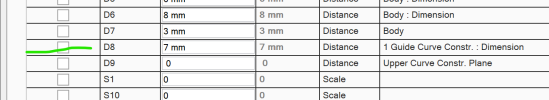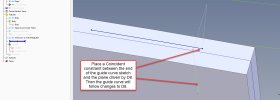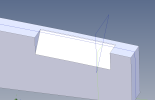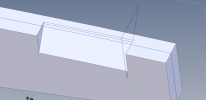bigseb
Alibre Super User
This happens pretty much when time when using reference geometry to place planes and it's been happening for years. I may have reported it in the past, can't remember. Don't recall others reporting this but I'm not really that active here anymore.
I have a part that requires a 3D curve for a swept cut. To achieve this I create a thin extrude feature that passes through the main feature. I also use a dimension from the thin extrude sketch to place the plane for the swept cut profile using the equation editor. In this case it is the dimension D8.
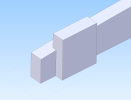

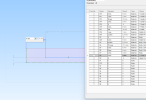
The problem: The D8 value is 4mm. However it was first 2.5mm, I then changed it to 4mm. Now, no matter what I do it won't change the value to 4mm. I can enter the 4mm value but as soon as I press 'ok' it reverts back to 2.5mm. The only remedy is to delete the plane and create a new one, but this voids the sketch.


The result is a swept cut that starts 1.5mm shy of where it should.

It's a problem. And as I say I've been seeing this for quite some time. Part added for testing.
I have a part that requires a 3D curve for a swept cut. To achieve this I create a thin extrude feature that passes through the main feature. I also use a dimension from the thin extrude sketch to place the plane for the swept cut profile using the equation editor. In this case it is the dimension D8.
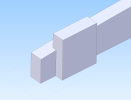

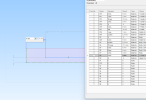
The problem: The D8 value is 4mm. However it was first 2.5mm, I then changed it to 4mm. Now, no matter what I do it won't change the value to 4mm. I can enter the 4mm value but as soon as I press 'ok' it reverts back to 2.5mm. The only remedy is to delete the plane and create a new one, but this voids the sketch.


The result is a swept cut that starts 1.5mm shy of where it should.

It's a problem. And as I say I've been seeing this for quite some time. Part added for testing.