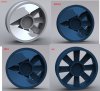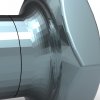MilesH said:
HaroldL said:
From what I've seen and read about v12, you should be able to assign colors to features, (and faces?). The question is, will that coloring carry over in an IGES file export when it is brought in to HyperShot? Maybe those doing the beta testing can verify that.
Feature Colors don't appear in either STEP AP214 or IGES Exports.
Miles,
That going to be a real bummer if Feature or Face color mapping won't carry over to HyperShot from Alibre. I remember reading somewhere that the STEP214 format carried color information from the model. Whereas STEP203 was "color blind". Can it be that Alibre does not support that function or am I misinformed? I was counting on some expanded functionality in AD v12.
Will parts with any colored faces/features import into HyperShot and allow those faces/featues to have material mapped to them independent of the part? Has anyone tested that in v12 beta yet?
What I'm thinking is a part with text (logo) that is extruded (boss or cut) on one of the faces. Can that text feature have a material applied to it inside HyperShot different than the base part? Like an embossed logo on a surface, or to illustrate an over molded part (in lieu of making it an assembly).
ralf3 said:
Hi Harold,
Please have a look...

I have used HS standard materials.
.
Ralf,
I appreciate the file conversion. I have a few questions though...
How did you get the Driver Head to import into HyperShot without losing the face? Is it because you used v12?
What are the standard materials you used? I have HyperShot Web and can't seem to find any materials that are close to what you have applied.
What is the significance of increasing the Scale in HyperShot to 8?
Which Environment did you use?
H.
v11.2