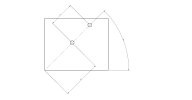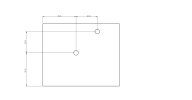UGMENTALCASE
Member
Hi all,
Is there a way to apply 2 centre marks in line with each other? Let's say you have a part that is straight then has a 45 degree bend at the end. I've done a rough sketch. I want to select those two holes and add a centre marks so I can dimensions than on the angle. I know I can edit the centre mark and rotate them, but it would be nice to not have to faff to do 2 lots of that
Is there a way to apply 2 centre marks in line with each other? Let's say you have a part that is straight then has a 45 degree bend at the end. I've done a rough sketch. I want to select those two holes and add a centre marks so I can dimensions than on the angle. I know I can edit the centre mark and rotate them, but it would be nice to not have to faff to do 2 lots of that