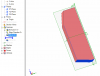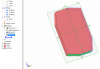Granted, I've had Alibre/Geomagic Design for several years but I just haven't used it that much. So there's probably a simple answer to my question.
I'm trying to create a chamfer between two round extrusions that I want to be driven by 1/2 of the difference between the two diameters along with an angle other than 45 degrees. Simple enough to do using the equation editor but the ONE option the chamfer tool does NOT provide is choosing what side it applies the distance and what side gets the angle (or, at least I'm Not seeing it). Of course it defaults to the exact OPPOSITE side I want to use and I've wasted over an hour trying to figure it out, doing help searches AND typing this post. I'm going to use the Distance/Distance option just to get thru it but I wanted something that would automatically update if I choose to modify the diameters in the future.
(If I knew how to do it I'd insert that animated GIF of the little stick figure guy beating himself to bloody death on his computer keyboard here)
I'm trying to create a chamfer between two round extrusions that I want to be driven by 1/2 of the difference between the two diameters along with an angle other than 45 degrees. Simple enough to do using the equation editor but the ONE option the chamfer tool does NOT provide is choosing what side it applies the distance and what side gets the angle (or, at least I'm Not seeing it). Of course it defaults to the exact OPPOSITE side I want to use and I've wasted over an hour trying to figure it out, doing help searches AND typing this post. I'm going to use the Distance/Distance option just to get thru it but I wanted something that would automatically update if I choose to modify the diameters in the future.
(If I knew how to do it I'd insert that animated GIF of the little stick figure guy beating himself to bloody death on his computer keyboard here)