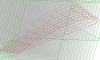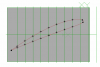gettinnerdy
Member
I've read through the forums and tried various solutions posted for wind turbine blades and other similar geometries, but nothing seems to help loft this.
I'm trying to import and recreate at 3DM file that you can see in the features. My general approach is to take the 3DM file and slice it into 0.1" sections, create sketches on those planes, then loft them all together. Before I go through the whole fan blade I want to try to get the first 9 or so sections to work properly.
Depending on how I try to achieve the loft I get one of these errors:
SKIN_BAD_UV_SKIN_DIR: Surface U and V are in the same or opposite direction. (ext)
or
SKIN_SELF_INTERSECTION: Self intersecting or cusping surface found. (ext)
I have tried "smoothing" the individual sketches more, I have tried creating guide lines from the 3DM file, I can add more "slices" along the loft path, but I'm not sure that will be helpful. Any suggestions?
Also if my approach to getting a working drawing from this 3DM file is wrong please let me know a better way.
I'm trying to import and recreate at 3DM file that you can see in the features. My general approach is to take the 3DM file and slice it into 0.1" sections, create sketches on those planes, then loft them all together. Before I go through the whole fan blade I want to try to get the first 9 or so sections to work properly.
Depending on how I try to achieve the loft I get one of these errors:
SKIN_BAD_UV_SKIN_DIR: Surface U and V are in the same or opposite direction. (ext)
or
SKIN_SELF_INTERSECTION: Self intersecting or cusping surface found. (ext)
I have tried "smoothing" the individual sketches more, I have tried creating guide lines from the 3DM file, I can add more "slices" along the loft path, but I'm not sure that will be helpful. Any suggestions?
Also if my approach to getting a working drawing from this 3DM file is wrong please let me know a better way.