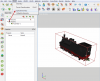I wanted to export an asm that I have an exploded view, but I can't find away to get the exploded view to stay in regular mode, and export it to a file like stp or any other format but in the exploded state.
I know I can save the exploded view and use it in 2d drawings... but that's about it.
I know I can save the exploded view and use it in 2d drawings... but that's about it.