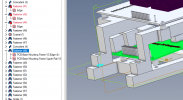RocketNut
Alibre Super User
I am having a problem with constraints. The first picture is perfect. Then I added boolean (subtract) with a threaded inserts tool. The result was all the constraints became unconstraint. So I tried to redo the constraints but it does not constrain properly (as shown in the screenshot with error message).
I have included a package file of this assembly.
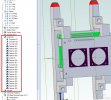
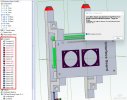


So what am I doing wrong? The constraints are good with the boolean suppressed and bad with the boolean unsuppressed. Yes, I have rebuilt it serval times from the ground up with the same results every time.
I have included a package file of this assembly.
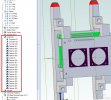
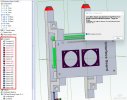


So what am I doing wrong? The constraints are good with the boolean suppressed and bad with the boolean unsuppressed. Yes, I have rebuilt it serval times from the ground up with the same results every time.
Attachments
Last edited: