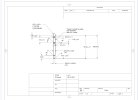You are using an out of date browser. It may not display this or other websites correctly.
You should upgrade or use an alternative browser.
You should upgrade or use an alternative browser.
Atom 3D - Assemblies - Placing a part (Gage Diameter to a Cone)
- Thread starter itsRick
- Start date
itsRick
Member
Rick, you need to Package the assembly for uploading.
From the File menu or the File Ribbon tab: File>Package>Create
then upload that file. You shouldn't need to zip it before uploading.
Thank you.
Attachments
Another possibility is that you are using Atom3D - it does not have the menus that Alibre Design has.I do not have these options.
itsRick
Member
You are correct, I messed up not putting that out in the initial post.Another possibility is that you are using Atom3D - it does not have the menus that Alibre Design has.
HaroldL
Alibre Super User
Rick,
Make sure to constrain the 'assy section' part to the default planes and or axes of the assembly workspace OR RMB click on it and select Anchor Part from the pop up menu.
Then see if the offset reverse will function for you.
I also noticed that you changed the bottom chamfer of the pin to match the one at the bottom of the hole. they are now both the same angle. IF that is the new design then a Fastener constraint will mate the parts together on their faces. That also means that the dimension given on the Sect T-T drawing is no longer valid.
Make sure to constrain the 'assy section' part to the default planes and or axes of the assembly workspace OR RMB click on it and select Anchor Part from the pop up menu.
Then see if the offset reverse will function for you.
I also noticed that you changed the bottom chamfer of the pin to match the one at the bottom of the hole. they are now both the same angle. IF that is the new design then a Fastener constraint will mate the parts together on their faces. That also means that the dimension given on the Sect T-T drawing is no longer valid.
HaroldL
Alibre Super User
If you use Konstantinos' method of inserting a Point at the center of the 5.35 hole and a reference plane at the 5.35 mm diameter location on the pin chamfer you can then just use a coincident constraint to locate the pin. I created a drawing to verify the 87.54 dimension of the inserted pin and it is included in the package file.


Attachments
Last edited: