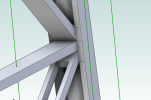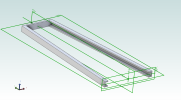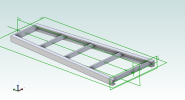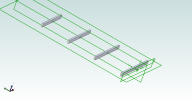You are using an out of date browser. It may not display this or other websites correctly.
You should upgrade or use an alternative browser.
You should upgrade or use an alternative browser.
Atom 3D newbie baffled by inspection results
- Thread starter TSD
- Start date
NateLiquidGravity
Alibre Super User
First things first: If you want the result to be an assembly of multiple parts - Then you should make them an assembly of separate parts instead of all in one part.
However: If you still want to make it all as one part the best way imho would be to:
Make the outer channel A shape in one sketch similar to your original and extrude but change type to mid plane.
Then make the inside of the channel sketch and cut extrude it.
Then make your brace sketch similar to your original and extrude the width that fits inside the channels but change type to mid plane.
However: If you still want to make it all as one part the best way imho would be to:
Make the outer channel A shape in one sketch similar to your original and extrude but change type to mid plane.
Then make the inside of the channel sketch and cut extrude it.
Then make your brace sketch similar to your original and extrude the width that fits inside the channels but change type to mid plane.
First things first: If you want the result to be an assembly of multiple parts - Then you should make them an assembly of separate parts instead of all in one part.
However: If you still want to make it all as one part the best way imho would be to:
Make the outer channel A shape in one sketch similar to your original and extrude but change type to mid plane.
Then make the inside of the channel sketch and cut extrude it.
Then make your brace sketch similar to your original and extrude the width that fits inside the channels but change type to mid plane.
Nate, thanks for the input. The concept of mirroring is new but I'm trying to catch on. Yes, this needs to be a single component. This will be 3D printed in a castable resin and then sent to a foundry to be cast in brass.
Jacob
Fantastic, and yes, that's exactly what I was trying to do.
I watched all of the Alibre tutorials but must have missed the mirror concept.
Jacob
When I applied the mirror extrude cut it left the original lines from the feature. This is giving me an error message when I try to apply a filet. I know there has to be an easy way to clean this up but I haven't been able to find it yet.
Jacob
Jacob
Attachments
HaroldL
Alibre Super User
@TwinStar, Have you had a chance to go through the training videos on the Resources/Training page accessible from the Alibre web site.?
This is in the section for Alibre Design Training but would still benefit an Atom3D user.


 www.alibre.com
www.alibre.com
This is in the section for Alibre Design Training but would still benefit an Atom3D user.


Sketching - Alibre Design Training - Alibre
 www.alibre.com
www.alibre.com
Last edited:
I would recommend you take the info youv've learned so far, and start over.
Follow Nates advice, and start with the A frame only, doing a midplane extrude to create the feature.
Then create a second midplane sketch/extrude to create the crossmembers.
Agreed. I'll start over with this design.
Jacob
@TwinStar, Have you had a chance to got through the training videos on the Resources/Training page accessible from the Alibre web site.?
This is in the section for Alibre Design Training but would still benefit an Atom3D user.
View attachment 38920

Sketching - Alibre Design Training - Alibre
www.alibre.com
Here is the video training series that I went through.

Alibre Atom3D Training & Resource Guides
Alibre's Atom3D training resources include PDF guides, walkthroughs, tips and tricks on how to use Atom3D. View our Atom3D training resources.
 www.alibre.com
www.alibre.com
I'll watch the video you posted now.
Jacob
Went through the video series posted in reply #30 plus a few more. My current design follows the concepts in this #19 reply video.
Jacob
Attachments
Ken226
Alibre Super User
Now I'm here trying to determine the best way to draw the diagonal braces.
Jacob
I see no reason you can't create the diagonals the same way you did the crossmembers.
I forgot the top X brace but progress is being made.
Project To Sketch has been a useful tool.
I see no reason you can't create the diagonals the same way you did the crossmembers.
Project To Sketch has been a useful tool.